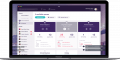Jive Shares Insights on the Importance of VoIP Call Quality

Poor call quality was considered a major deterrent and hindered the rise and adoption of business Voice over Internet Protocol (VoIP) technology early on in business communications. The infrastructure and the technology in these infancy stages of VoIP had not yet been fully developed, and inevitably caused early VoIP phone systems to suffer from delays, dropped calls, noise, and echoes--issues that were (no doubt) bad for business. In today's communications world, however, VoIP has significantly matured and businesses now get to enjoy crystal-clear calls in addition to access to a vast range of phone features on top of flexibility and scalability that cannot be matched by a traditional phone service.
But despite the huge developments in VoIP technology, some users may still run into call quality issues. The trick to resolving these problems, though, is identifying the causes of the problems early on and establishing measures to ensure such issues do not replicate. In this article, Sterling Snow, the Marketing Communications Manager at Jive, identifies a few of the leading causes of poor VoIP call quality and shares how Jive is ensuring good quality connections for their users.
What Causes Poor Sound Quality?
With teams increasingly becoming more mobile and more dispersed, organizations need a robust and stable communications system that will enable them to connect employees with ease. VoIP no doubt fits the bill thanks to the flexibility, affordability, and reliability it offers to users. While more and more people are enjoying high-quality VoIP calls today, a select number of users may be experiencing jittery or stuttering audio during phone calls from time to time. Users are typically prone to putting the blame on the provider; but according to Snow, the major culprit is the internet bandwidth. “Internet bandwidth tops the list of factors affecting call quality,” says Snow.
Bandwidth describes the amount of data that can be transferred by your connection in a given time, usually measured in bits per second. For businesses that handle a large volume of calls or need to access bandwidth-intensive programs (video conferencing, content streaming, etc.), possessing an internet service with a higher bandwidth is ideal because it ensures that you can do more at the same time. Allocating appropriate bandwidth or dedicating bandwidth for phone service can assure other devices are not saturating from phone service,” Snow advised. Businesses can also utilize Quality of Service (QoS) in order to help their bandwidth prioritize traffic and allocate bandwidth accordingly to VoIP calls and applications before other sources.
Another factor that causes call quality issues is the equipment used by businesses, said Snow. Having a higher bandwidth does not improve surfing speeds or call quality if the problem is with the end device. Old equipment and routers, cheap or obsolete headsets, as well as misconfigured firewalls and old versions of software, can cause less than desirable VoIP call quality. Thus, it’s important to make sure to use the right equipment (and the most updated equipment) in order to enjoy maximum performance.
Achieving Crystal Clear VoIP Calls
In this day and age, crystal clear voice communications are crucial to the success of every business. It helps ensure that teams are on the same page (especially when working on projects), keeps customers happy, and boosts the image of a brand. Fortunately, achieving crystal clear VoIP calls in today's day and age doesn’t require magic: there are various tools that can help businesses make the most of their business phone systems. One of these voice and network monitoring tools is offered by Jive: Jive View.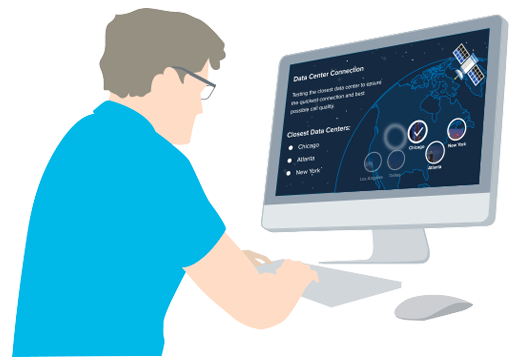
Jive View is a tool that delivers a comprehensive picture of a business’ network in real-time, helping them to identify quality issues in their VoIP system, resolve them immediately, and give businesses peace of mind. “With Jive View we can make sure a network is optimized and identify router configurations that should be made to assure good quality,” Snow said. Available for Mac and Windows, Jive View is a lightweight, background application that provides teams with end-to-end network performance reports from their phone’s network. It flags any key information businesses need, including SIP ALG, SIP ports, NAT settings, and key voice quality metrics. It gives businesses network insights in real time, from anywhere, and on any device, allowing companies to focus on their operations, not on their phone system.
Here’s how businesses can take advantage of Jive View:
For Mac
System Requirements: Mac OS X Sierra
- Install App
- Retrieve Passphrase
- Open Jive View (Applications folder).
- Click jiveView_Icon in the menu bar.
- Click Show Jive View Client.
- Click the Test tab.
- Verify that the Jive Servers Communication displays Success (this indicates the tool can report network data back to Jive, not that the phones are working).
- Click the System tab.
- Provide either the Passphrase or System Code to the Customer Support representative.
For Windows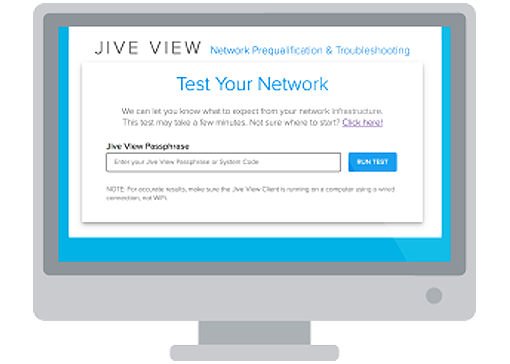
System Requirements: Windows XP, Vista, 7, 8, 8.1, 10, Server 2008, 2012, 2016
Internet/Outbound HTTPS (TCP Port 443) Access
- Install App
- Retrieve Passphrase
- Open Jive View (Start Menu).
- Right-click chromeInt_iconGreen in the notification area of the Windows taskbar (located in bottom-right corner next to the system clock). You may have to click Show hidden icons if your icons are hidden.
- Click Show Jive View Client.
- Click the Test tab.
- Verify that the Jive Servers Communication displays Success (this indicates the tool can report network data back to Jive, not that the phones are working).
Beyond Voice Quality
As a trusted provider of enterprise-grade hosted VoIP and Unified Communications (UC) solutions, Jive also believes that there are a host of other factors beyond voice quality that a business must consider when choosing a phone system. Snow says inclusive features are also important. “The ability to scale is more than just user based but feature based, being able to add fax, virtual conferences, and queues with no additional charge,” he explained. Plus, in today’s always-connected world, mobility is also one thing that shouldn’t be taken for granted. “With additions like Jive Web and or Jive Mobile application users have the ability to take their business phone & capabilities anywhere. Easily stay connected to the office with ext to ext dialing, host virtual conferences, and send SMS text from a business numbers while maintaining privacy of a personal number,” Snow said.
For more information about Jive and their business phone system offering, please visit Jive’s website.
About Jive
Jive Communications equips organizations with cutting-edge enterprise-grade hosted VoIP, contact center, and Unified Communications (UC) solutions. Since 2006, Jive has been transforming how today’s organizations communicate through their range of offerings. To deliver best-in-class hosted communications, Jive also partners with global leaders in telecommunications services and hardware, including Polycom, Level3. And Verizon Business.