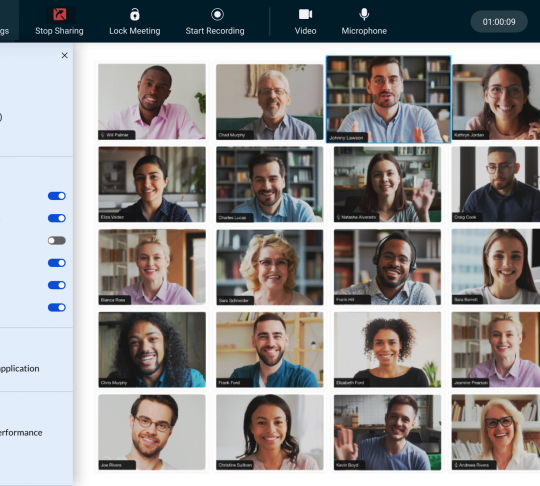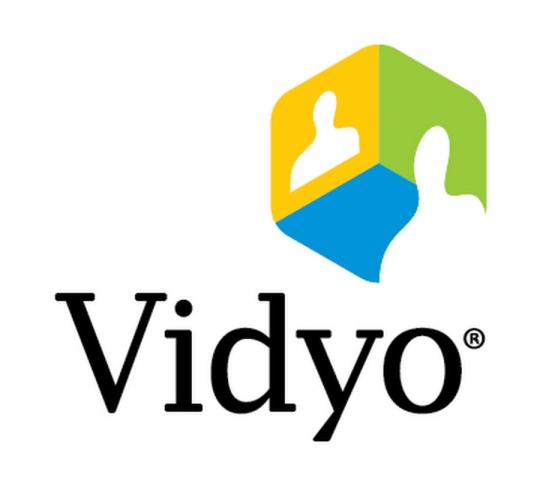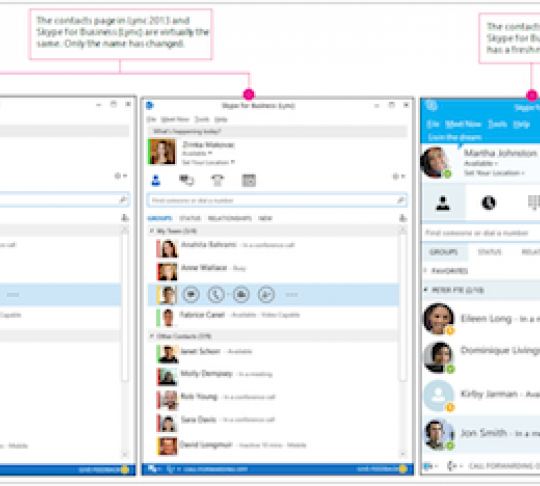Video conferencing services are becoming increasingly more popular in recent years; the market is currently valued at $3.31 billion and is estimated to double in the next few years. Much of this has been driven by the volume of available high-quality services. While this wealth of choice can be beneficial for businesses, it does lead to the question of which one to choose.
There are a few notable options that stand out from the crowd, for a variety of reasons. The decision of which to go with can vary depending on your business, although you should consider the features of each service so that you can weigh their pros and cons. Here are the 18 best cloud video conferencing software of the year:
While each of the above video conferencing services can be beneficial, every business will need to consider how they’re using them. One of the larger mistakes that entrepreneurs can make is with their voicemail greeting. This is a vital part of your communication, as it often makes a substantial first impression for potential clients and customers.
As such, it’s vital that you optimize your voicemail as much as possible, although many business owners may not know how to. There are several areas that you’ll need to look at, with the first being to identify any mistakes that you may already be making.
Related: Best Free Web Conferencing
Take the seat of a potential client or customer and listen to what your current message sounds like. Is it something that would attract a buyer, or encourage them to leave a message? If not, then you’ll need to address these.
During this process, you should identify what information you want to get across with your voicemail. Some of the more notable information should be your business’ opening hours, when a caller can expect a return call and more. Aim to determine what your potential client is looking to find out and what they’ll need to know, and provide this.
By anticipating what your customers may need to know, you can then plan out your call-to-action and an instructional process. This process should inform them of what they’ll need to do to speak with the person they’re looking for. Many customers will want this to be quick, so you should keep it short and to the point.
By being clear and keeping things simple, you’ll ensure that the voicemail greeting is easy to understand. This means that you should avoid overly-technical terms and ensure that there’s no background noise while you’re recording the message.
One way to do this is by creating a script. This may be somewhat time-consuming, although it can be worth the investment. Once you’ve written and edited this, you’ll then be able to practice reading it out loud. Doing so will allow you to ensure that the message sounds natural and properly informs callers about what they’ll need to do once on the call.
Creating a business voicemail doesn’t need to be as complicated as you might think. The fundamental key to this is being prepared and spending the necessary time and effort to optimize it.