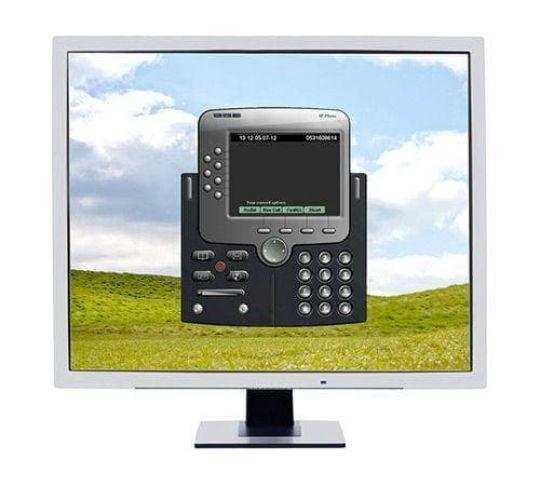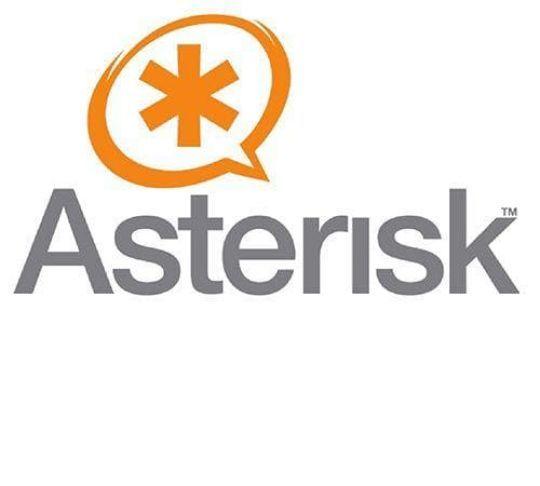What Are PC to Phone Calls?
PC to phone calls let you place a call to a landline from your desktop or laptop computer.
A PC to phone call allows you to use your computer as a phone and make calls from your PC to a phone. It is usually an application or software (often referenced as a "softphone") offered through most VoIP service providers. PC to phone calls are much cheaper than traditional calls on the PSTN because they utilize your existing Internet connection to make the call happen. And sometimes, a call from a PC is free!
A PC to phone call uses a technology known as "VoIP." VoIP stands for Voice over Internet Protocol, and it is a technology that allows you to use the Internet to make phone calls. VoIP is a great replacement for traditional telephone service due to the cost savings; but because VoIP works based on Internet Protocol (think of Internet Protocol as the language that computers use to talk to one another on Internet), you can also use a PC to make calls. You can get VoIP solutions for both business and residential use.